Step 3: Launching Maps using Bluetooth headset voice command & once again getting access to phone settings

When the phone will turn on, talkback will resume. Suspend it by pressing the Volume UP and Down keys simultaneously.
Now double tap “OK” to suspend talkback.
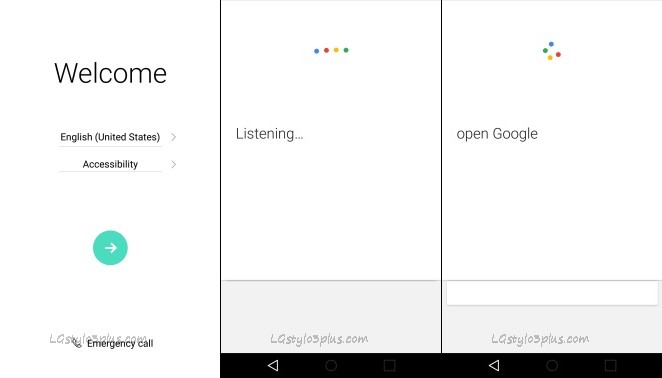
As the Bluetooth device was paired before, we can initiate a voice command by pressing the call button on Bluetooth Headset.
If done correctly, you would see “Listening” as visible in the above screenshot.
Say the command “open Google” in your Bluetooth headset mic to launch Google search app.

Click on “View search results” located at the bottom of the page.
In Google search click on “MAPS” located below the search bar to launch Google Maps application.

Clear “open Google” from the search bar.
Now it allows us to search for the nearby Restaurants, Gas Stations, ATMs etc. Select any one of them.

I picked “Gas Stations” and it gave a list of nearby gas stations with an option to CALL the outlet.
Tap on “CALL”. The phone dialer will open with the contact number.
Erase the number and dial this code *#*#4636#*#*
This dialer code will open the “Testing” menu.

We’ve to click on the 3rd option i.e Usage Statistics
On the Usage Statistics page, you would notice a backward arrow on the top left corner.
Hitting on that arrow will take us to the “Settings” app as visible above.
Now you may wonder why so much hassle to get back to the “Settings” app if we already got access to it previously.
The reason being, this time we will be able to install 3rd party apps necessary for bypassing google account. Earlier it was not possible.
Step 4: Installing Sidebar lite and Shortcut Master Lite

In “Settings” scroll down to “Fingerprints & Security” and open it.
Now tap on “Unknown sources” to allow the installation of apps outside the google play store.
The “Unknown Sources” option was greyed out when we previously got access to the Settings app.
In the next step, we’re going to install Sidebar Lite & Shortcut Master Lite.
Before moving ahead please download and transfer the necessary apk files to a micro SD card and insert the memory card in your Stylo 3 Plus.
You can download the zip file from the below download link. Extract it to get the required apk files and transfer the files to micro SD card –

Now, go one step back to the Main Settings Page. Scroll down to “Storage” and open it.
Within Storage, open “SD Card” to access the downloaded apk files for installation.

In the “SD card” folder look for Shortcut Master Lite apk and tap on it to install as shown above.

Once done, install Sidebar Lite in similar manner.
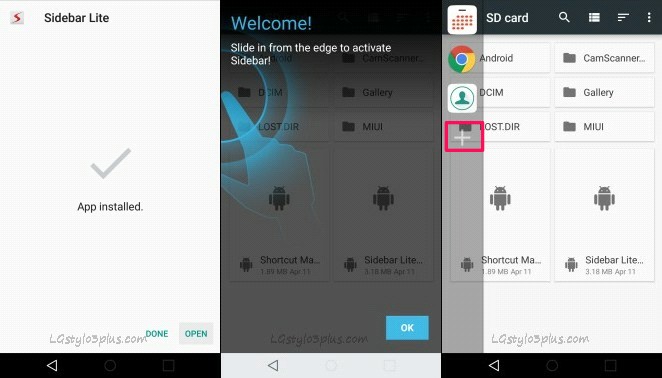
Once Sidebar lite in installed, click on “OPEN” to launch the app.
The sidebar app creates an app shortcut which can be accessed by sliding in the finger as shown above.
We can add an app shortcut by clicking the + icon.

Look for Shortcut Master Lite, and add it as a shortcut.
Now go 2 steps back to the Main Settings Page.
Step 5: Force Stopping Setup Wizard process and launching Setup Wizard via Shortcut Master Lite
Move on to Last Page (Page 3) –
When i try to add my yahoo account, an google 404 error pops up and im stuck. What do i do?
I had the same issue. What I had to do was open a outlook mail account and it worked with that. Make sure your outlook mail is completely set up and you’ve opened it up to the inbox.
Holy cow you’re a genius thank you so freaking much
I’m having the same issue as Amy. Not sure if it’s because I had to start a Yahoo account to move forward and there are settings I need to change in Yahoo account
I as well am stuck with the same issue. Thought it may be because I had to open a
Yahoo account
I am having the same problem, was there an answer to the 404 error
Any email account other than Gmail would do
add a diff acct.
Awesome!
I got all the way to setting up bluetooth and restarting but I can’t get the headset to open google.
Thanks a lot
Unfortunately I do not have a Bluetooth headset, any suggestions ??
Sorry, without Bluetooth headset not possible
I got up to Manage accounts but it did take me to settings
I got up to Manage accounts but it didn’t take me to settings it took me to accounts &data
I can’t get pass yahoo after i add my yahoo e mail I tap sign in and even my pass and it jist continues to load. There’s a white square comes up says close how do I fix this problem?